Ever needed to send an urgent email but didn't actually want to get up and do it right then? Or perhaps you know you'll be deep-sea diving when that email needs to go out next week and you're headed to a place with no Wi-Fi? Well, you should try Gmail’s scheduling feature.
Go ahead and compose your email and add any attachments you need but don't click the "Send" button. Instead, click the little arrow/triangle next to the “Send” button and then select your preferred time and date for the email to go out.
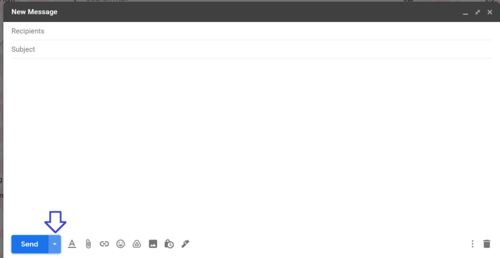
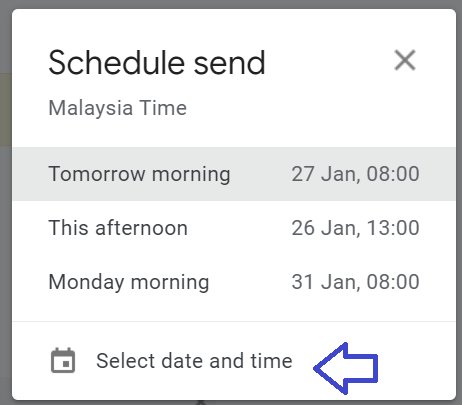
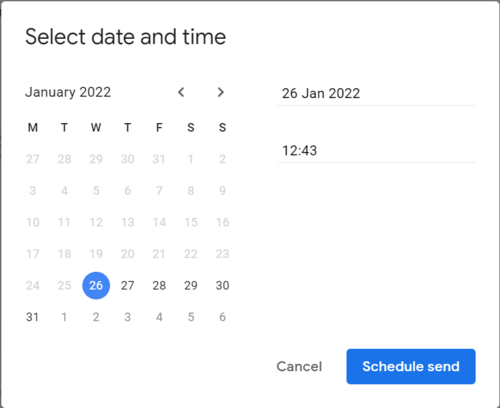
Once done, click the “Schedule Send” button and the email will send itself without you having to leave the ocean 😉
If you ever need to edit the text/attachments, etc. you will find it in your "Scheduled" folder.
.png)
You will need to click the "Cancel Send" button and then proceed to edit your email. Then don't forget to schedule it again.
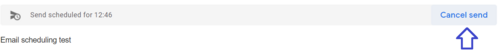
I find this to be a great help when it comes to managing my time. I hope you do too.
Markethive News