
Did you know that WhatsApp allows you to send your location to a contact?
Note : Your phone's "Location" settings must be turned on for this to work.
This is very useful if you're meeting a friend somewhere (and either one of you is not exactly sure where that is).
You also have the option to select "Share Live Location" – this is especially helpful in an emergency or if you need rescuing! Share Live Location allows your selected contact to see your Live Location for the duration of time that you choose so they can track you down. The duration intervals are set at 15 minutes, 1 hour or 8 hours.
Here's how to do it.
A) iPhone
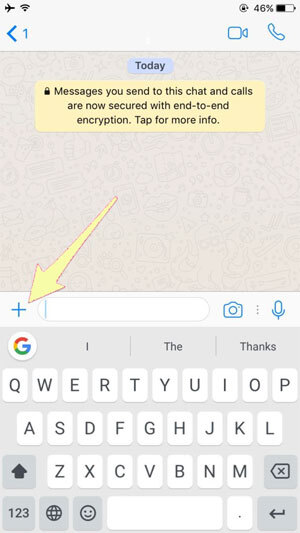
1. Open WhatsApp on your iPhone.
2. Tap on the "Chats" tab, if it's not already selected.
3. Tap on the group or person that you want to share your location with.
4. Tap on the plus (+) sign in the bottom-left corner.
5. Tap on "Location."
6. Select whether you want to share your location always or "Only While Using the App."
7. Select "Send Your Current Location" or "Share Live Location."
- If you choose to send your current location, it will just send a pin of where you are right now.
- Sending your live location will update your location as you move for the duration that you choose.
B) Android
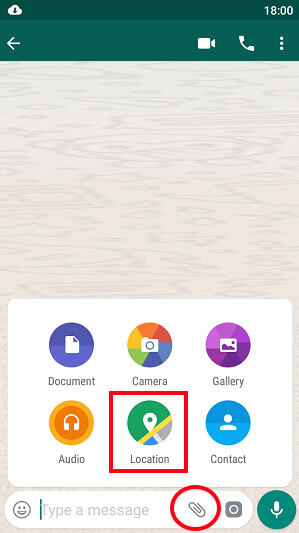
1. Open WhatsApp on your device.
2. Tap on the "Chats" tab, if it's not already selected.
3. Tap on the group or person that you want to share your location with.
4. Tap on the paperclip icon at the bottom of the screen (beside the area where you would normally type your message).
5. Tap on the Location icon.
6. Just like on iPhone, you can either select "Send Your Current Location" or "Share Live Location," which will update your location as you move.
7. Tap "Send."
Go ahead and try it out now!
Markethive News