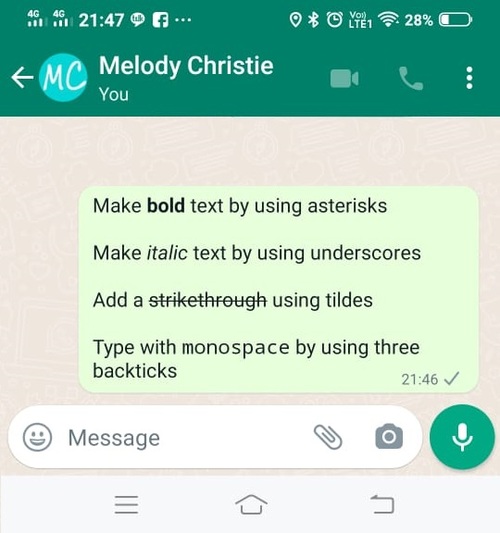
Here are a few tips on how you can format text on WhatsApp 🙂
- Italic
To italicize your text, insert an underscore on both sides of the text. Example:
_text_Now your text will look like this:
text
- Bold
To send text in bold, insert an asterisk on both sides of the text. Example:
*text*Now your text will look like this:
text
- Strikethrough
To strikethrough your message, insert a tilde (usually located on the left of the number 1 key on your keyboard) on both sides of the text. Example:
~text~Now your text will look like this:
text
- Monospace
To monospace your message, insert three backticks (backticks share the same key as the apostrophe key) on both sides of the text. Example:
“`text“`
Another option is to tap and hold the text you're typing and then select the 'More' option > or tap the little arrows to scroll through and between bold, italic, strikethrough, and monospace.
Have fun! Leave a comment and let me know if you tried it out 🙂
Markethive News